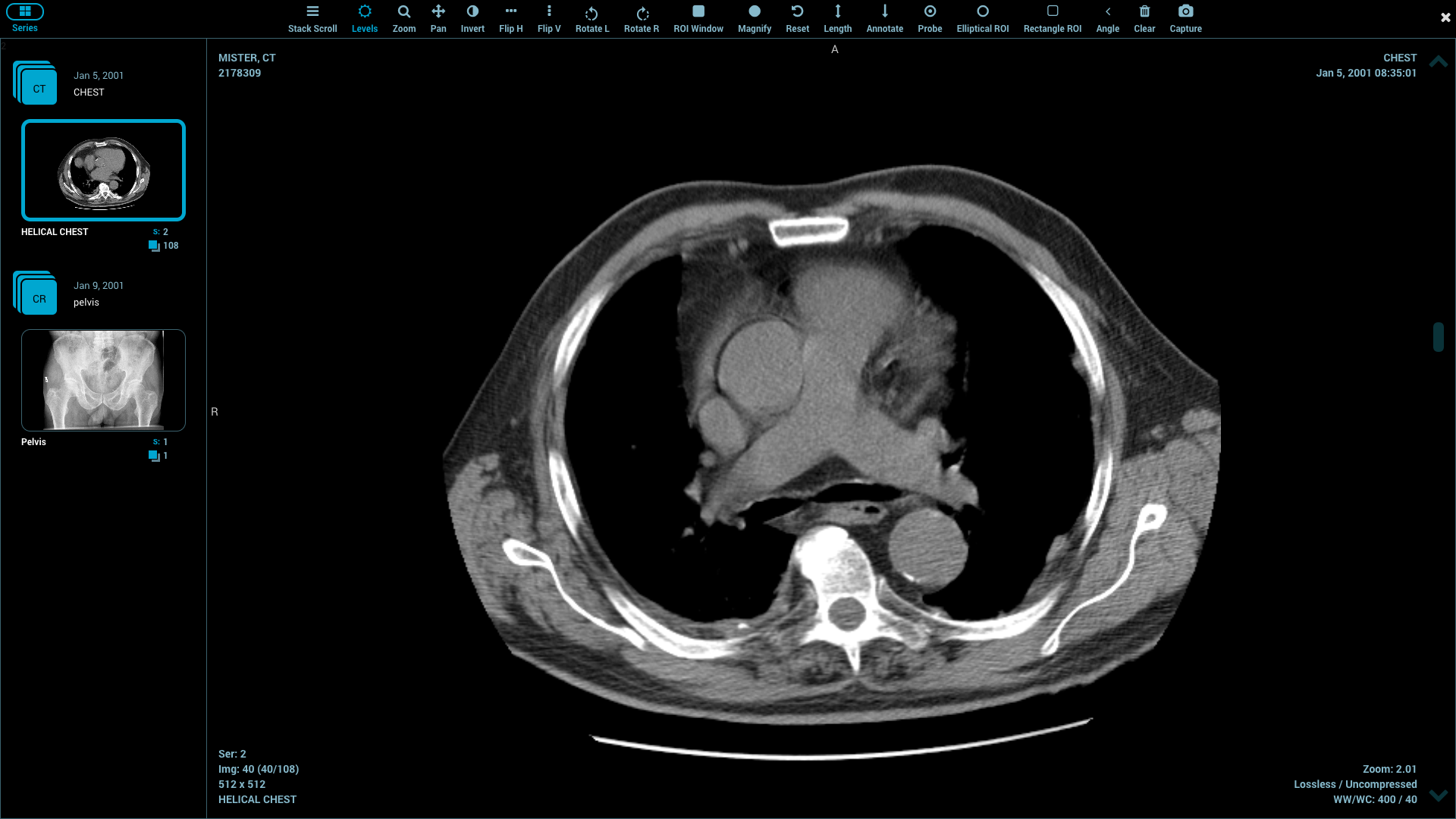You know that there are a lot of various formats out there, including JPEG, PNG, PDF, MP3, and many more. when you find these formats ring a bell, like many people, you also get caught by DICOM. So, it’s simple that you’re looking for the details of the difference between DICOM and PACS. In this case, DICOM is a simple short form of the Digital Imaging and Communications in Medicine and PACS stands for Picture Achieving and Communication System. Besides, if you’re from the medical field, you can run free open source software or the low-cost desktop medical imaging viewer on your PC. In addition to these, you can use the cloud as your initial PACS and you can get ensured you have the backup of offside as well.
Now, let’s know some differences between DICOM and PACS that use to store medical image and data.
Know DICOM vs JPEG
For the medical imaging in these days, DICOM is a global standard that usually gets used to store, use, and share of the medical images. It allows you to group necessary info into data sets that are similar to the way you can embed a tag with JPEG. With some other relevant patient identifier information, it can include patient ID and date of birth. But, it’s never separated from the image itself what this set-up really makes sure that the data. And you can be glad to ask why not simply use the JPEG format instead of that one.
It’s because JPEG is much substandard to DICOM and when exporting, this format’s images are changed and compressed to the format of JPEG. Besides, JPEG files come with a single color image and they have no necessary metadata. But, DICOM files are able to include multiple single-color images with the necessary amount of metadata.
DICOM Vs PACS
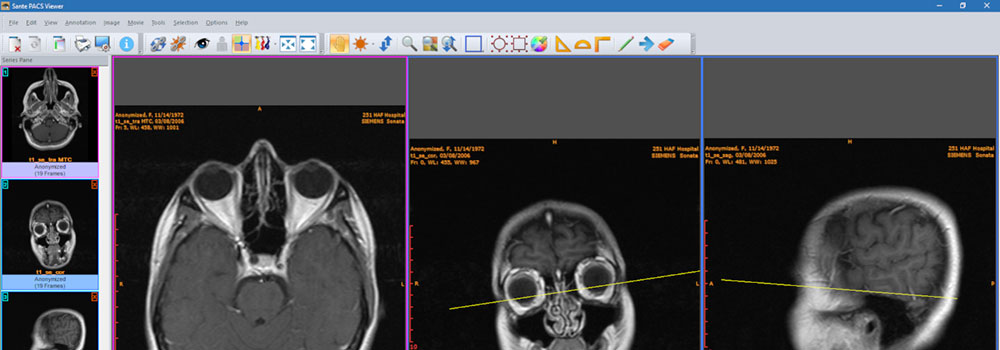
With the file remains unbroken, DICOM ensures that the entire metadata linked. Besides, you can open them with your PACS to view your files that are usually with your local or Cloud PACS comprise a viewer. When you’re using a local PACS, you can open the files with your viewing station. But, you can open them straight into your browser anywhere and anytime if you’re using a Cloud solution. this is because cloud solution is the most ideal choice among the medical area. In addition, you have other choices if you don’t have an infrastructure that supports a PACS. Moreover, you can pay for more alternatives like Adobe Photoshop, or you can download a free PACS DICOM viewer to open the files.
A Word Of Advice
No matter whom the developers are, but all DICOM viewers that comes as free and open source are not essentially equal. So, you’ll find your use considerably handicapped with requiring of practical characteristics if you’re using thet free version of its viewer. Also, you’ll get that there are coming to the ads of the similar apps that might be bothering as well as annoying to you in some cases.